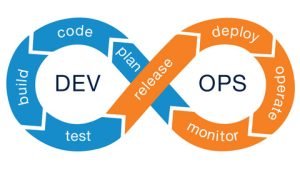Upgrading your Ubuntu server is a crucial step to ensure your system remains updated with the latest features and security enhancements. However, such upgrades can sometimes lead to unexpected challenges, especially when dealing with web services like CyberPanel and OpenLiteSpeed or LiteSpeed Enterprise.
Generally, upgrading your operating system with CyberPanel already installed is discouraged as it can result in errors. The best and the only recommended approach is to perform a clean installation. But what if you’ve already completed the upgrade and find yourself dealing with an unresponsive CyberPanel and LiteSpeed WebAdmin panel, as I encountered on a client’s website after I run the command do-release-upgrade? In this scenario, you may lose access to the CyberPanel admin interface (port 8090) and the LiteSpeed WebAdmin Panel (port 7080), making it a critical issue to address.
Before delving into the solution, it’s essential to consider upgrading other relevant software components, such as MariaDB, LiteSpeed, and LSAPI, which is a topic for another article. Now, let’s explore the solution that worked effectively in my case.
The Solution: Upgrading CyberPanel
Resolving the unresponsiveness of CyberPanel and the LiteSpeed WebAdmin Panel can be as simple as executing an update for CyberPanel. At least this is how I solved my problem! Follow these steps to upgrade to the latest version:
sh <(curl https://raw.githubusercontent.com/usmannasir/cyberpanel/stable/preUpgrade.sh || wget -O - https://raw.githubusercontent.com/usmannasir/cyberpanel/stable/preUpgrade.sh)If you are using a sudo user instead of the root user, use the following command:
sudo su - -c "sh <(curl https://raw.githubusercontent.com/usmannasir/cyberpanel/stable/preUpgrade.sh || wget -O - https://raw.githubusercontent.com/usmannasir/cyberpanel/stable/preUpgrade.sh)"This straightforward process can help you restore access to CyberPanel and the LiteSpeed WebAdmin Panel, ensuring the smooth operation of your web services.