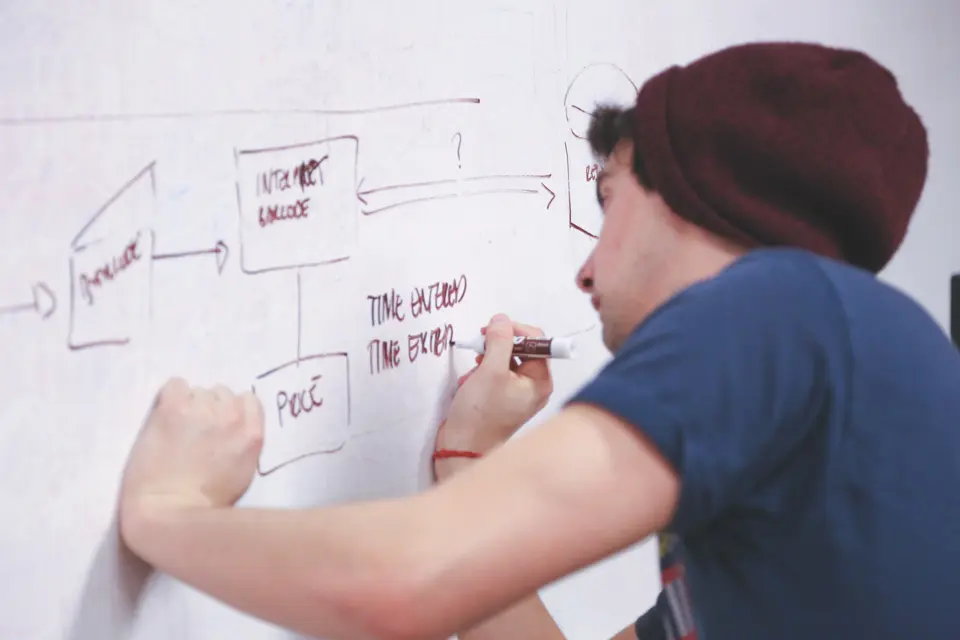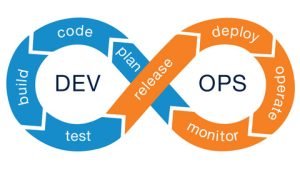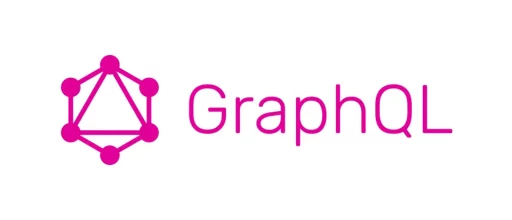An API Gateway is a crucial component of any microservices-based architecture, as it acts as the entry point for external consumers of your API. If you are looking to set up a self-hosted API Gateway, you are in the right place. In this article, we will walk you through the steps involved in setting up a self-hosted API Gateway, including choosing the right software, setting up the infrastructure, configuring the Gateway, securing it, and monitoring and optimizing its performance.
- Identify the APIs that you want to expose through the Gateway: The first step in setting up a self-hosted API Gateway is to identify the APIs that you want to expose to external consumers. This will typically involve identifying the microservices that you want to make available through the Gateway, as well as any additional APIs that you want to expose. Make a list of all the APIs that you want to include in your Gateway, along with any specific requirements or constraints for each API.
- Choose a self-hosted Gateway software: There are a number of open-source API Gateway software options available, such as Tyk, Kong, or Fabio. Choose the one that best fits your needs and install it on your own infrastructure. Be sure to evaluate the features and capabilities of each option, as well as the level of support and documentation available.
- Set up the infrastructure for your self-hosted Gateway: Once you have chosen your API Gateway software, you will need to set up the infrastructure that will host it. This will typically involve creating one or more servers to run the Gateway software, as well as setting up load balancing and failover mechanisms to ensure high availability. Depending on your needs, you may also want to consider using a containerization solution like Docker to make it easier to deploy and manage your self-hosted Gateway.
- Configure your self-hosted Gateway: After the infrastructure is set up, you will need to configure the Gateway to route incoming requests to the appropriate microservice. This will involve setting up routing rules and configuring the Gateway to communicate with your microservices. You may also need to set up authentication and authorization mechanisms to control access to your APIs.
- Secure your self-hosted Gateway: It is important to secure your API Gateway to protect against unauthorized access and ensure that only authorized users can access your APIs. There are a number of ways to secure an API Gateway, including using API keys, OAuth, and other authentication mechanisms. Be sure to choose the security measures that best fit your needs and ensure that they are properly configured and implemented.
- Monitor and optimize your self-hosted Gateway: Once your API Gateway is set up and running, it is important to monitor its performance and optimize it as needed. This will involve monitoring metrics like response times and error rates, and making adjustments to the Gateway configuration as needed. You may also want to consider using a monitoring and logging tool like Prometheus or Elasticsearch to help you track the performance and health of your self-hosted Gateway.
In summary, setting up a self-hosted API Gateway involves identifying the APIs you want to
expose, choosing a self-hosted Gateway software, setting up the infrastructure, configuring the Gateway, securing it, and monitoring and optimizing its performance. With careful planning and the right tools, setting up a self-hosted API Gateway can be a straightforward process.
Self-hosted API Gateways offer a number of benefits, including greater control over the infrastructure and the ability to customize the Gateway to meet the specific needs of your organization. They also offer a cost-effective alternative to managed API Gateway solutions, as you are responsible for maintaining and managing the infrastructure yourself.
If you are considering setting up a self-hosted API Gateway, be sure to carefully evaluate your needs and choose a software and infrastructure solution that is right for you. With the right approach, you can set up a self-hosted API Gateway that is fast, reliable, and secure, and that can handle the demands of your API consumers.