Continuous integration (CI) and continuous deployment (CD) are development practices that involve automatically building, testing, and deploying code changes. In the context of PHP code, a CI/CD process can help teams improve the reliability, speed, and quality of their software development by automating many of the tasks that are normally performed manually. In this article, we’ll take a look at what CI/CD processes are, how they work, and how to set them up for a PHP project.
What is CI/CD?
At a high level, CI/CD is all about automating the process of building, testing, and deploying code changes. The goal is to make it as easy as possible for developers to get their code into production, while also ensuring that the code is of high quality and does not introduce any regressions or break existing functionality.
There are many different tools and practices that can be used as part of a CI/CD process, but some of the key components include:
- Version control system: A version control system (VCS) is a tool that helps developers track changes to source code and collaborate on projects. Some examples of VCSs include Git, Mercurial, and Subversion. When a developer commits code changes to a VCS, it becomes part of the project’s history and can be easily rolled back or compared to previous versions.
- Continuous integration (CI) server: A CI server is a tool that automates the process of building and testing code changes. When a developer commits code to a VCS, the CI server is triggered to pull the latest code and perform a series of tasks, such as running tests, building an application, or deploying code to a staging environment. The CI server can also send notifications when these tasks complete or if any errors are encountered.
- Automated tests: Automated tests are used to verify that code changes do not introduce any regressions or break existing functionality. In the context of PHP code, this might involve running unit tests (which test individual functions or classes in isolation) or integration tests (which test how different parts of an application work together). There are many different tools and frameworks available for writing and running automated tests in PHP, such as PHPUnit, Behat, and Codeception.
- Deployment: Once the code changes have been tested and built, the CI server can automatically deploy them to a staging or production environment. This might involve copying the built application to a server or deploying it to a cloud platform such as Amazon Web Services or Google Cloud Platform. The deployment process can be configured to run automatically whenever code changes are committed, or it can be triggered manually by a developer or release manager.
How does CI/CD work?
So, how does a CI/CD process work in practice? Here are the basic steps involved:
- A developer writes and commits code changes to a version control system (e.g., Git).
- The version control system triggers a CI server to pull the latest code changes and perform a series of automated tasks.
- The CI server runs a series of tests to ensure that the code changes do not introduce any regressions.
- If the tests pass, the CI server can automatically build and deploy the code changes to a staging or production environment.
The specific tasks that are performed by the CI server will depend on the tools and processes that are in place for a given project.
Testing the code
Testing is an important part of the CI/CD process, as it helps to ensure that code changes do not introduce any regressions or break existing functionality. In the context of PHP code, there are a few different types of tests that might be used:
- Unit tests: Unit tests are used to test individual functions or classes in isolation. They are typically used to test the smallest units of code, and are designed to ensure that each unit is working correctly. In PHP, unit tests are often written using a framework such as PHPUnit.
- Integration tests: Integration tests are used to test how different parts of an application work together. They are typically used to ensure that the various components of an application are integrated correctly and are functioning as expected. In PHP, integration tests might be written using a tool such as Codeception or Behat.
- Functional tests: Functional tests are used to test the overall functionality of an application from the user’s perspective. They might involve simulating user actions (e.g., clicking buttons, filling out forms) and verifying that the application behaves as expected. In PHP, functional tests might be written using a tool such as Selenium or PhantomJS.
- Performance tests: Performance tests are used to measure the performance of an application under different load conditions. They might involve simulating a high number of concurrent users or requests and measuring the response time, throughput, and other performance metrics. In PHP, performance tests might be written using a tool such as JMeter or Siege.
The specific types of tests that are run as part of a CI/CD process will depend on the needs and requirements of the project. It is generally a good idea to have a mix of different types of tests to ensure that the code is of high quality and is working correctly.
The build step
The build step in a CI/CD process is the process of
turning source code into a deployable package or application. In the context of PHP code, the build step might involve tasks such as:
- Installing dependencies: Most PHP projects rely on external libraries or packages, which are typically managed using a package manager such as Composer. The build process might involve running the
composer installcommand to install the required dependencies for a project. - Transpiling code: If a project uses a programming language or framework that needs to be transpiled (e.g., TypeScript, Babel), the build process might involve running the necessary transpilation steps to convert the source code into a format that can be run in a production environment.
- Bundling and minification: The build process might also involve bundling and minifying the project’s code and assets (e.g., JavaScript, CSS) to reduce the size and improve the performance of the application. This might involve using tools such as Webpack or Gulp.
- Building a Docker image: If a project is being deployed to a containerized environment (e.g., Kubernetes), the build process might involve creating a Docker image that contains all of the necessary code and dependencies.
- Running static analysis tools: To ensure that the code adheres to certain coding standards and best practices, the build process might involve running static analysis tools such as PHP_CodeSniffer or PHPStan.
The build step is typically automated as part of a CI/CD process, so that it can be run automatically whenever code changes are made. This helps to ensure that the application is always in a deployable state, and that any problems with the build process can be quickly identified and fixed.
Setting up CI/CD for a PHP project
There are many different tools and approaches that can be used to set up a CI/CD process for a PHP project. Some popular options include:
- GitLab CI: GitLab is a popular open-source tool that combines version control, CI/CD, and project management features in a single package. GitLab CI allows developers to define a pipeline of tasks that should be run whenever code changes are made, and provides a range of integrations and tools for building, testing, and deploying PHP code.
- Travis CI: Travis CI is a cloud-based CI/CD platform that is widely used by PHP developers. It integrates with GitHub and other VCSs, and provides a range of features and tools for building, testing, and deploying PHP code.
- CircleCI: CircleCI is another popular cloud-based CI/CD platform that is used by many PHP developers. It provides a range of tools and integrations for building, testing, and deploying PHP code, and offers both free and paid plans.
To set up a CI/CD process for a PHP project, you will typically need to do the following:
- Set up a version control system (e.g., Git) and host your project’s code on a platform such as GitHub or GitLab.
- Choose a CI/CD tool or platform and set up an account (if necessary).
- Create a configuration file (e.g.,
.gitlab-ci.ymlor.travis.yml) that defines the tasks that should be run as part of your CI/CD process. This file should specify the dependencies that need to be installed, the tests that should be run, and any other tasks that are required (e.g., building a Docker image, deploying to a staging environment). - Set up the necessary integrations and access keys to allow your CI/CD tool to access your code repository, cloud services, and other resources that it might need.
- Commit your code and configuration files to your version control system, and push the changes to the remote repository.
- Your CI/CD tool should automatically start running the tasks that you defined in your configuration file whenever code changes are made.
FAQ
Here are some common questions about CI/CD processes for PHP code:
- Why is CI/CD important? CI/CD helps to improve the reliability, speed, and quality of software development by automating many of the tasks that are normally performed manually. It allows developers to quickly and easily get their code into production, while also ensuring that the code is tested and deployed in a consistent and reliable manner.
- What are some best practices for CI/CD? Some best practices for CI/CD include writing automated tests, using a version control system to track code changes, integrating with a CI/CD tool or platform, and defining a clear and
- consistent process for building, testing, and deploying code. It’s also a good idea to keep the build and deployment process as simple and straightforward as possible, and to make use of tools and practices that help to ensure that the code is of high quality (e.g., static analysis tools, code review processes).
- How do I set up CI/CD for a PHP project? To set up CI/CD for a PHP project, you will need to choose a CI/CD tool or platform, set up a version control system and host your code on a platform such as GitHub or GitLab, and create a configuration file that defines the tasks that should be run as part of your CI/CD process. You will also need to set up the necessary integrations and access keys to allow your CI/CD tool to access your code repository, cloud services, and other resources that it might need.
Conclusion
CI/CD processes are an important tool for improving the reliability, speed, and quality of software development. By automating the process of building, testing, and deploying code changes, teams can deliver better software faster, and with fewer errors and regressions. In the context of PHP code, there are many different tools and practices that can be used as part of a CI/CD process, and setting one up is typically a matter of choosing the right tools and defining a clear and consistent process for building, testing, and deploying code.
I hope this article has helped to give you a better understanding of CI/CD processes for PHP code! If you have any questions or would like to learn more, please don’t hesitate to ask.
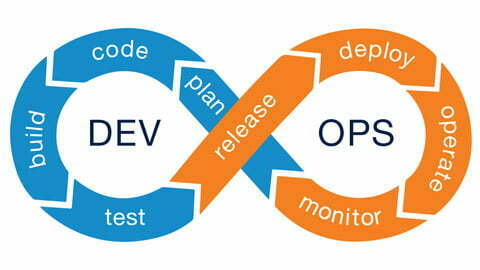






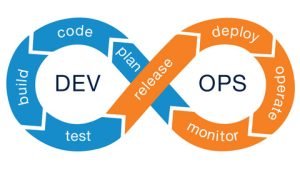
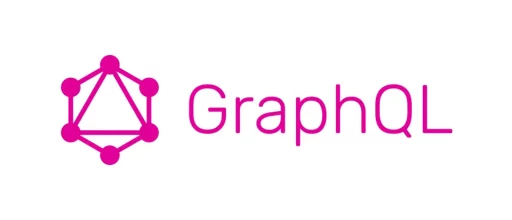







Simple yet useful explanation, I finally understand what CI is. Thanks!